Go-Live Support: Procedures & Reporting
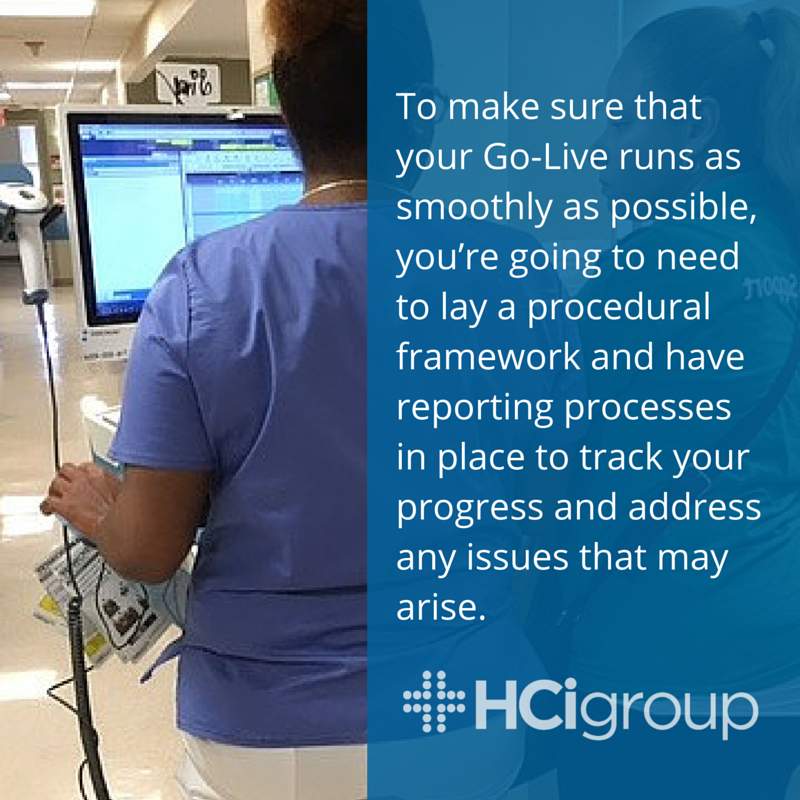
After a two-week break, we’re back with the fourth chapter of our “Go-Live Support” Blog series. This week, we’ll be covering Procedures & Reporting. If this is your first time reading the blog series and you want to catch up on the first few posts, you can find the introductory post here. In the introductory post, you’ll find links to the subsequent chapters that have been published up to this point.
To make sure that your Go-Live runs as smoothly as possible, you’re going to need to lay a procedural framework and have reporting processes in place to track your progress and address any issues that may arise. Data reports will be especially helpful for making sure that you’re reaching project goals and setting yourself up for success post Go-Live. With the help of David Chou (VP/CIO, Children’s Mercy Hospital), Bob Steele (HCI Executive VP, Clinical Services), and Stephen Tokarz (HCI Senior VP, Training & Activation), we’ve compiled a list to help you get started.
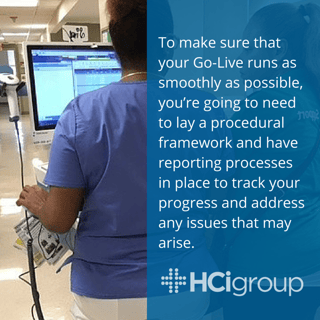 1. Down-Time Procedure
1. Down-Time Procedure
During the course of an EHR Go-Live, you will undoubtedly encounter both planned and unplanned system downtime. For the sake of patient safety and maintaining continuity of care, you must have a detailed downtime plan ready if the system goes offline. Your plan needs to account for physicians, nurses, registration staff, and everyone in between. In the event that the system goes down, you need to have ready access to available documentation and patient care information, such as Medication Administration Records. Since your providers are reliant on the system, how will they place orders if it goes down? During down-time, it will be necessary to keep paper records. So, you’ll need to have procedures in place for getting the documentation into digital form once the system is back up and running.
2. Issue Resolution Plan
A key component of your Go-Live strategy is a clearly defined Issue Resolution Plan. When one of your staff encounters a problem with the system, they should be prepared to escalate the issue to the appropriate level for it to be resolved. The escalation process should include documentation, management, and resolution. Once the issue has been raised, it should be documented so as to have a record of the issue in case it arises again. Proper management of the issue will mitigate any immediate consequences that may occur. Once the immediate situation is under control, the final resolution process will fix any problems that arose within the project as a result of the issue.
To appropriately triage system issues, you’ll need to have a well-defined description of severity levels. While your severity levels can be broken up in whatever way best fits your environment, typically issue severity is categorized by levels 1, 2, and 3. Severity 3 issues are low-priority issues that are not necessarily “mission critical.” Often, you can take note of these issues and address them at a later time. Severity 2 issues are those issues that are important to the successful and timely completion of the project and need to be assigned a resolution date. Critical issues are assigned Severity 1 status and need to be addressed immediately before the project can continue. Such issues require immediate feedback from a project leader, which should then be communicated to the Command Center and Project Management Office.
3. Data Reports
The development and assessment of data reports are frequently an issue at Go-Live. However, these will be key for ensuring that you’re meeting project benchmarks and maintaining best practices and patient safety. Some examples of necessary data reports include:
- Required Regulatory Reporting, examples:
- Trauma
- Tumor Registry
- Infection Control Surveillance
- Quality and Best Practice Measurements, examples:
- Core Measure Compliance
- HIMSS Staging
- Patient Best Practices/Safety Data Monitoring, examples:
- Infection Control
- Culture Results
- Fall Precautions
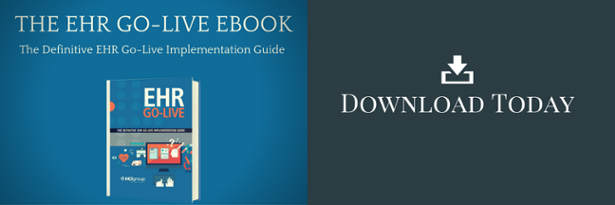
4. ODR/TDR
After training is complete, and before Go-Live commences, you will have the opportunity to coordinate all aspects of the project and test out your capabilities during an Operational Dress Rehearsal (ODR) and a Technical Dress Rehearsal (TDR). These dress rehearsals will be your first comprehensive look at the fully-functioning capabilities of your EHR, as well as your last chance to remediate any issues prior to Go-Live.
You and your team should think of the ODR as a mock Go-Live. It is essentially a pre Go-Live simulation of the production environment you’ll be working in once the system is online. As such, it is crucial that your staff uses this time to begin familiarizing themselves with the system and become comfortable using it. They will be able to practice working through the actual workflows that they will be navigating on a day-to-day basis. It will be to your advantage to mimic a real-life scenario using a “test patient” to run the staff through the admissions process, all the way through discharge. Here, they will get the chance to take their knowledge gained through training and readiness visits and apply it to a real patient scenario. Be sure to have these workflows nailed down:
- Emergency Department – to – Inpatient Status
- L&D (Labor and Delivery)—to – Inpatient Status (including both mother and baby)
- New Born Emergency – Immediate admission process upon or just preceding delivery for emergency situation/care needs
- SDS (Same Day Surgery) – to – Inpatient Status (as well as SDS – to – Discharge)
- External Transfers – Both Coming in and going out of facility
The TDR is less about your staffs’ workflows and processes and focuses more on the connectivity of the EHR to other systems and hardware within your organization. You will need to form TDR teams who will visit the various departments and test workstations to make sure that they are connected to and interfacing properly with printers, scanners, medical devices, etc.
Once you’ve established policies, procedures, and reporting protocol you’ll be well on your way to managing a successful Go-Live project. You’ll be able to test your team’s preparedness during the ODR and your system functionality during the TDR. At this point, assuming everything is running as planned, you’ll just have the minor details to perfect before you’re ready for the big day.
Check back in next week when we cover “Security & Access” issues. Keep up with the latest industry expertise and each new post in the series by subscribing to the blog below.
