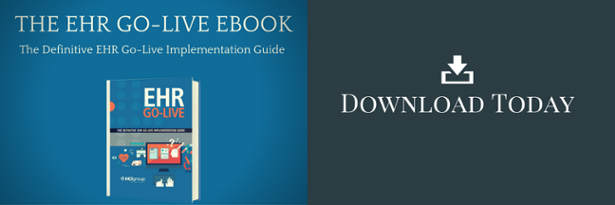Go-Live At-The-Elbow-Support


The EHR Implementation Go-Live Series
At-The-Elbow Support: The old system is “working just fine.”
One of the biggest issues with implementing new software or hardware is that the user understand why something new is coming their way when they see the old system as 'working just fine.'
This is usually easily overcome by educating the end users with some background information on the new software or hardware to be deployed and why this solution is better than the one that is currently in place. Some of the issues that the new solution is being implemented to address may not have been seen by the user or there may be new regulations that they are unaware of yet. Sometimes a simple explanation will remove some of the doubt and increase understanding of why things change.
Another issue that is encountered with end users is the lack of understanding of how the new product works and how this will improve their current work flow. This can be addressed with education. One of the first steps that should be performed is watching and documenting the user’s current work flow. Then, you can allow the user to perform the same work flow with the new system and point out the advantages along the way. This should be used in conjunction with answering the end user questions and addressing their concerns at each step.
The best Go-Live resources have strong problem-solving skills. Every build is unique and it is imperative that your resources work to get to the root of each problem. It is not realistic to expect that your resources know everything, but they should be eager to uncover the issues, be specific and report through the communication process to ensure the user’s concerns have been addressed. If possible, the resource should then follow up with end users.
Go-Live Activation
It’s all in the delivery. Now that all the tasks are completed and the system build has been thoroughly tested, it’s time for the Go-Live. Scheduling resources for the Go-Live coverage is a huge undertaking, when considering the number of resources and hours of coverage. This is especially true when dealing with multi-facility health systems.
Launching an EHR system is an exciting time for a healthcare organization. When EHRs fulfill their promise, the organization can deliver better patient care while using fewer staff hours and increasing collections. However, getting there requires surviving the Go-Live process. Go-Live days and nights can be challenging, especially for organizations that don’t plan in advance. Organizations that are preparing for their Go-Live can benefit from learning from, and avoiding, these 3 common mistakes:
1) Support and Planning
Strong internal planning and communication is key to a successful Go-Live process. Before launching the software, it is vital that procedures for support and escalation are clearly established. If a healthcare provider can’t work the EHR system, he needs to know how to report the error -- whether through calling into a central call center or help desk, using a fallback paper form, or finding a nearby super-user. Organizations with successful EHR launches sprinkle support personnel and super-users throughout the facility for the Go-Live to ensure that everyone has floor support standing by to assist. A key tip is to set up a command center that is staffed with knowledgeable analysts that have computers in front of them for direct support. Go-Lives where analysts are separated from the command center can result in delays and delays in communication can be costly.
It takes a team to make a Go-Live successful. Continuing to have consultants and analysts available on-site and in the command center helps to ensure that problems get identified and resolved before they significantly affect operations. It also reduces communication breakdowns and eliminates the risk that the on-site IT department will “forget” to use the analysts’ expertise.
2) Installing and Configuring Hardware
It might seem obvious that transitioning to an EHR system requires an organization to have workstations available for its personnel to use while they are interacting with patients. Placing workstations in patient rooms, exam rooms, offices and nursing stations is usually not a problem. However, fitting them into the tight confines of a med room or a crowded central supply area can be challenging. Ensuring that patients in isolation also have conveniently located workstations for the caregivers that work with them is also crucial.
Unfortunately, the availability of workstations is often overlooked. So, here are some of the key questions to assess before Go-Live:
- Are there enough workstations?
- What type of workstations do you have now?
- What are the pros and cons of mobile versus fixed workstations for your facility?
- Will you have enough room in all of your med rooms?
- Do you have a new workflow for isolation patients?
It always seems that there are not enough workstations to go around in the first month post Go-Live. Clinicians are charting at a very slow rate, and work stations will be occupied for long period of times. This is an area you should advise your super-users to be on the lookout for, to offer tips for working around other clinicians and being polite when sharing the stations to keep frustration levels to a minimum. Organizations also typically underestimate the demand for the mobile workstation but they can be worth the investment. There’s a variety of reasons for this; you can imagine the convenience of it.
Hand held Barcode Scanners are the lifeblood of many EHR systems, allowing doctors, nurses and technicians to care for patients and record what they are doing even when it’s not practical to be at a workstation. Scanners need to be preprogrammed and tested before a Go-Live and, just in case, facility IT staff should be trained on how to solve basic programming issues, just in case. While pens, paper and charts don’t need power, handheld scanners do, and strategically locating charging stations is also a key part of a successful EHR transition.
3) Printing
EHRs are only as good as the information that a facility’s staff can get out of them. Given that paper plays a major role in healthcare, even in an electronic facility, properly testing and configuring printers is a must, as is adding enough of them so that they are conveniently located. Seemingly simple issues like properly configuring a printer’s paper trays so that the right information prints on the right type of paper, card or label can have an out-sized impact both on facility productivity and on the success of Go-Live.
It is not unheard of for a frustrated physician to be storming around with a stack of papers in their hands if they had been trying to print their orders and kept hitting “print” over and over again before they received a call from the 2nd floor asking if they had meant to print those on their printer. Printer locations are very easily confused and extremely frustrating to end users.
Another example is where do prescriptions print? A doctor may be rounding on the 3rd floor and forgot he had a patient on the 2nd floor he has to discharge and he goes to print. Do those prescriptions print at the printer closest to the user or at the nursing station on the floor where the patient resides? It’s an institutional decision, but must be made and disseminated before Go-Live. The confusion and frustration could really create problems and resentment.