Epic Upgrades: 3 Considerations When Deciding Between a Single or Double Upgrade

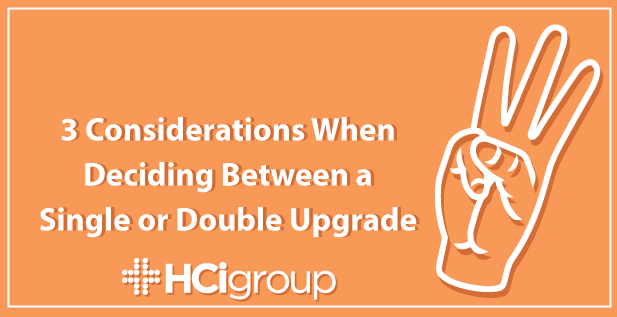
Keeping up with Epic Upgrades will be a regular event for your organization, as Epic releases major versions of its software about every 18 months. In order to stay within Good Maintenance requirements and receive the latest functionality, you want to ensure to not be behind more than 2 versions. It is not uncommon for organizations to fall behind with these upgrades, and many organizations may feel it is advantageous to utilize a double upgrade to catch up to the most recent version. While this strategy does provide the latest functionality features, as well as provide a cost savings over two separate upgrades, it does bring some additional challenges.
The HCI Group’s Director of Epic Services, Chelsea Wyatt, has three different things that organizations debating between a single or double upgrade should consider before making their decision.
1) Approach to Training
All single upgrades need to have their own training plan to let end users know of any changes in functionality. Training plans for applications that will have very little change can be largely managed with tip sheets and eLearning videos. You may only need lunch and learn or classroom review for large workflow changes, or reinforcing workflows that are not being followed. If your end users are missing steps, or getting off of the prescribed workflow and need re-training, single upgrades are the perfect time to address these issues.
Double upgrades will also require this evaluation process, but incorporating all changes from both versions of an upgrade together into one session of training will require more planning. The training environment build in Master Train (MST) will also be more involved, as you are taking two versions worth of functionality.
For both double and single upgrades, however, utilizing automated eLearning training and tip sheets to train groups of end users at once can save your organization a lot of money.
2) Planned and Unplanned Downtime
Planned downtime for converting to the new version is typically the same for both single and double upgrades, although it may need to be slightly longer for double upgrades. You may need a few more activities for cutover on a double upgrade due to moving manual build. Your target version will also be different. Double upgrades require twice as much code, but the good news is that most of this process is automated, so cutover downtime for a double upgrade will not be significantly longer than for a single upgrade. This is especially true if you are able to utilizing the transparent upgrade process if upgrading Epic.
The goal is that enough testing will have taken place during your upgrade that you will have caught any issues with activation ahead of time. Having 2-3 Technical Dress Rehearsals (TDRs) mimicking downtime can help ensure that your upgrade is a success. Ensuring that the whole team participates in these will ensure each member knows their roles. TDRs and functionality testing can help ensure that no other functionality changes will cause unplanned downtime.
Organizations that do a good job implementing the upgrade and go through proper environment, infrastructure, and other hardware maintenance and team practice prior to the upgrade should never have to deal with any unplanned downtime. With regards to a single upgrade versus a double upgrade however, the added functionality being introduced in a double upgrade does have the potential for greater risk of a potential unplanned downtime, which will always be more difficult for the staff than planned downtime.
3) Accounting for Release Notes and Integrated Testing
One of the biggest technological differences between a single and double upgrade has to deal with the number of release notes. A single upgrade will typically have anywhere from 4,000 to 8,000 release notes, while a double upgrade has, naturally, around double that – anywhere between 10,000 and 16,000 release notes. The number of these release notes will be different depending on the size of the version (or versions), and how long they have been available. Vendors will develop additional functionality and bug fixes the older a version is, so more release notes will be included with the upgrade. Accounting for the difference in time that it is going to take for teams to both review and build out those notes is key.
The necessary planning period, note review period, and build period will all probably need to be longer during a double upgrade versus a single upgrade. Your unit/application testing times may also need to be longer due to testing more functionality. The time set aside for integrated testing will not need to be expanded for a double upgrade versus a single upgrade, however, due to the fact that, while you are taking on a greater deal of functionality, you will still be testing the same workflows and looking for problems within them. There will simply be more functionality and more code.
A double upgrade can obviously be advantageous as it can help get your organization up to speed with the latest software version that Epic has to offer. It can also reduce the costs to about 60-70% of doing two separate upgrades to reach the same version. It does have its risks, however, as it will require a much larger investment in time and planning during the training process, increased note review, build and some testing time, and it carries increased risk. An organization considering a double upgrade versus a single upgrade must be prepared for that challenge, as well as an increased number of release notes that will need to be reviewed.
For more information on Epic Upgrades, make sure to check out our full whitepaper, that goes into full detail on single upgrades versus double upgrades.

