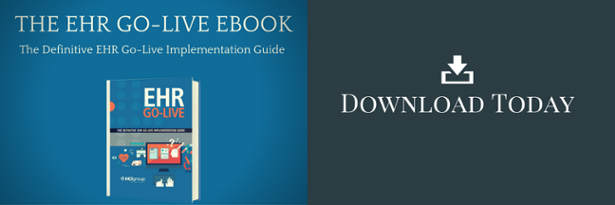Go-Live At-the-Elbow Support – Lessons from the Hospital Frontlines

In a recent discussion, HCI’s Go-Live Practice Leader Will Adkins partnered with esteemed Shriners Hospitals for Children CMIO Dr. Rich Paula to talk about some of the important lessons they have learned from their many Go-Live projects. Three essential findings are: Importance of Testing, Adequate Workstations; and Printing.
 The Importance of Testing
The Importance of Testing
Will Adkins: Testing requires lots of planning and preparation for timing, sequencing, communication, and training. The most successful go-live projects I have been involved with have tested end to end and back again; thousands of patient scenarios from registration through discharge. In a lot of these successful scenarios I have seen end-users directly involved in the testing process, bringing a sense of ownership and allowing the organization to leverage the resources available.
I was on a recent project, and the barcode scanners were pre-programed from the vendor. However, the facility in question only tested the first batch out of the box. So, during the go-live many of the scanners were not programmed properly on the floor and an entire day was spent removing the faulty scanners. The IT team then spent part of the next day trying to get in touch with the vendor to learn how to pre-program the scanners. So the point here is to test all of your equipment, also any of your new hardware, and also learn how to reprogram that equipment to plan for the worst case scenario. This is an area where your go-live partner can help also.
Dr. Richard Paula: The testing of interfaces is another core issue, because even if you have an integrated EMR for example, you still may have outstanding systems that account for medication dispenses, or medication safety and cross referencing. You have to make sure when you’re testing, you account for those interfaces and how they interact with the user and with the EMR. As far as the workflows go, you have to make sure that they workflows account for the differences in these systems. It’s very important that those workflows be defined before you begin the testing.
Adequate Workstations
WA: As organizational leadership, project and clinical teams move through the process of integrating either to a new EMR system there are areas that are often overlooked, and the availability of workstations is one of those. Here are some of the key questions to assess before go-live:
- Are there enough workstations?
- What type of workstations do you have now?
- What are the pros and cons of mobile versus fixed workstations for your facility?
- Will you have enough room in all of your med rooms? I have seen some pretty small med rooms and we’ve had to come up with creative ideas to put a machine in there.
- Do you have a new workflow for isolation patients?
It always seems that there are not enough workstations to go around in the first month post go-live. Clinicians are charting at a very slow rate, and work stations will be occupied for long period of times. This is an area you should advise your super-users to be on the lookout for, to offer tips for working around other clinicians and being polite when sharing the stations to keep frustration levels to a minimal.
RP: I have yet to encounter an organization that overestimates the usage of the mobile workstation. Nearly every institution I’ve spoken with has underestimated the demand for the mobile workstation. There’s a variety of reasons for this; you can imagine the convenience of it.
It got to the point during our immediate post go-live period where our nurses were considering their workstations their own; putting flowers on them or pictures of their families. We almost had to have an intervention to make sure these devices were shared between our nursing staff and our medical staff. There are a lot of considerations here; the cost is a big one, but really look at the usage and invest in the mobile workstations. You may have to stop some altercations if you’re not careful!
Printing
WA: I was actually working with an Epic client in Wyoming, as I rounded on the third floor to check on my resources, I saw a very upset physician storming by with a stack of papers in his hand. The story from the nurses was he had been trying to print his orders and kept hitting print over and over again until he received a call from the second floor asking if he had meant to print those on their printer! Printer locations are very easily confused and extremely frustrating to end-users.
RP: I think the printer story Will mentioned is important and appropriate, because those are decisions you have to make before go–live. A classic example is where do prescriptions print? A doctor may be rounding on the third floor and forgot he had a patient on the second floor he has to discharge and he goes to print. Do those prescriptions print at the printer closest to the user or at the nursing station on the floor where the patient resides? It’s an institutional decision, but must be made and disseminated before go-live. The confusion and frustration could really create problems and resentment.