3 Unexpected Issues to Look Out for During an EMR Go-Live
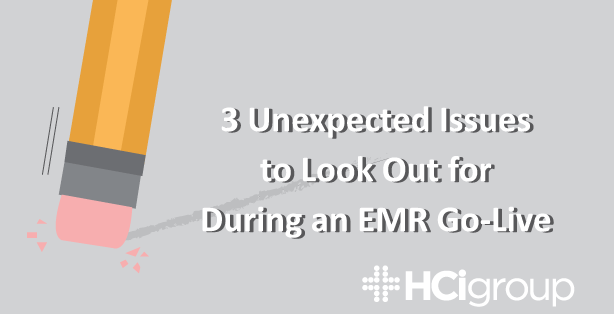
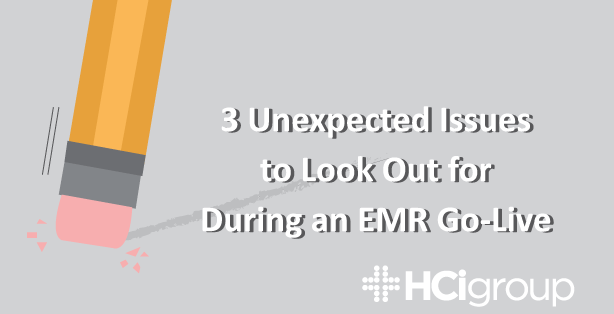
During an EMR Go-Live, there are a number of project activities that your organization can expect to encounter. End user preparedness, the development of a training program, and proper charging procedures are all areas you most likely are already planning for and thinking about.
But what about the problems that your organization is not expecting to run into? In today’s post, The HCI Group’s Will Adkins shares three common and unexpected issues that your organization should be prepared to face during an EMR Go-Live.
1) Parking
Having sufficient parking is often an area that organizations tend to forget about during an EMR Go-Live. If you’re bringing in 150 extra resources to help with the project, that’s an additional 60-70 parking spots a day that are being taken from patients, families, and staff. Very rarely will you ever see an acute Go-Live where parking isn’t an issue. One of the first questions that project leads can expect to hear before a Go-Live is “where are we going to park?”
Whether the question about parking is raised six months or even just a few weeks in advance, it is going to be an issue that your organization must address. At HCI, we utilize our own buses for acute Go-Lives, thereby eliminating the parking problem altogether. Due to the fact that most hospitals have limited parking, having our own fleet of buses helps combat the issue. You can’t avoid addressing the parking problem, so have a plan and be prepared with a solution.
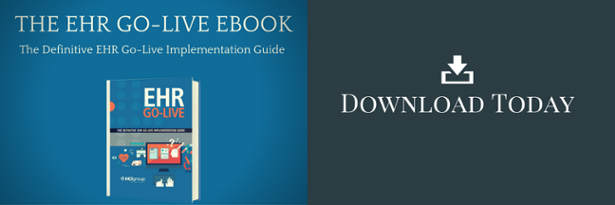
2) Printing Maps
Another area that often leads to frustration is printing maps. Think about how many printers your organization uses—imagine if half of them were mapped incorrectly on the first day of your Go-Live. This isn’t as farfetched as it sounds, as the maps that show each printer’s access point is almost always incorrect. At most small businesses, printers are usually mapped to either one or two computers. When hundreds of printers are put into the equation, it is easy for confusion to arise.
One method for avoiding problems like an incorrect printing map is holding a TDR, or, Technical Dress Rehearsal. One of our best practices at The HCI Group is to blend an organization’s TDR with their ODR (Operational Dress Rehearsal). This way, there are individuals in each clinic walking the staff through processes, satisfying both the TDR and ODR requirements at the same time. We send subject matter experts to employees in clinic and patient areas and make sure that they know all of the steps in their workflow. With nurses, we go through the process of assigning a patient a bed or a room. With doctors, we sit down and make sure they can log in, and then have them put in fake orders to test the domain. By combining the TDR and ODR, easily overlooked things like incorrect printing maps become a non-issue, because we have already gone over the full life cycle of a patient coming in and leaving a hospital.
3) Patient Wristbands/Barcodes
Patient wristbands and barcodes are a third area in which issues tend to arise during a Go-Live. Often, when you migrate to a new system, you have to either revamp your current patient wristbands, or completely install a new program. Therefore, it is common to have some trouble in passing new wristbands out to patients who are already in-house.
Another situation where errors can arise is during an initial go-live for BCMA (Barcode Medicine Administration). For example, a hospital may overlook the workflow for quarantine patients, a group of patients that make about up 10% of a hospital’s population on average. Staff often forget to scan the patient’s barcode, scan the medicine, and then finally scan their sheet.
It is important to not only decide on a good solution, but to also think about how it will affect your workflow. For example, let’s say you decide to use portable scanners to deal with the barcode scanning problem. Now that you have a solution to the problem, it is important to see how it will affect your workflow. So, in this instance, the workflow would also require the scanners to be cleaned off. Thinking about how each decision you make will affect workflow will go a long way in preparedness for an EMR Go-Live.
During an EMR Go-Live, you can expect for there to be some challenges that your organization will have to face. Being prepared for some of the less obvious issues, like parking, printing maps, and having wristbands and barcodes figured out, can help to alleviate many of the problems that you could face. To get in contact with Will about issues that an organization can expect during an EMR Go-Live, make sure to check out our EMR Go-Live e-Book and take a look at our EMR Go-Live services page.
