3 Tips For Creating Epic Training Materials That Will Actually Get The Job Done


When implementing complex health IT systems like EpicCare or Care Everywhere, it’s vital to ensure that the training materials queued up to serve end users are appropriate for busy clinical users. No one wants to pour through dense, hefty training guides that resemble textbooks...and read almost as painfully. While EHR and health IT solution vendors like Epic provide some off-the-shelf materials to facilitate end user training, we find that our health system clients often do well to incorporate their own “flavor” of training materials to suit their staff optimally. Incorporating internal branding is one thing, but streamlining the content of training guides (in whatever medium) is key for delivering materials that will aid in adoption while minimizing confusion and downtime associated with Epic implementation.
Today we are sharing three elements of great collateral for Epic training efforts that will do their job...and allow clinical teams to do theirs, too!
Tip #1: Keep Training Modules Short And Sweet
It’s no surprise that our collective attention spans are waning, but there is nevertheless critical information that you need to deliver to ensure that clinical end users are utilizing the Epic instance as expected. Even the most well-designed EHR requires some guidance to ensure anticipated workflows are observed for a smooth roll-out and minimal disruption to the clinic or hospital.
hospital.
Visual training materials like instructional videos for Epic functionality are a great way to utilize this modern preference for this type of training. You’ll get far more engagement if you leave behind the pricey, bulky printed user guides, and offer up a series of videos to get the key points across.
Why a series? Length matters almost as much as medium. If you ask Epic end users to consume a 30-minute instructional video, they may do so, but the chances of retention are extremely slim. Panopto, an instructional video hosting platform, suggests that 6 minutes is the optimal duration of an instructional video. By creating shorter, serial videos to cover the topics and modules needed for using the new software, you’re improving the likelihood of successful retention of the material.
Super Users May Still Need The “Encyclopedia” Training Guide
At least one person in a given department should have access to (if not meaningful exposure to) a detailed, extensive user guide of the Epic modules implemented. These Super Users are going to be expected to know how to handle edge cases and common user error issues, and can save your Clinical Service Desk a few tickets. Even if it’s just the CTO, Help Desk Manager, and/or Application Specialist who are familiar with this resource, it still has a place.
Tip #2: Make Training Content Engaging For Epic Implementations
Some of the best e-Learning approaches recommend engaging end users during training modules to improve attention, retention, and perceived value of the new software. You can improve the user experience during Epic training by incorporating the following elements into instructional materials:
- Annotations or text call outs to present multimodal learning opportunities
- Frequent, short quizzes to measure grasp of key concepts and break up content
- Interesting visuals (such as icons or animation) to draw attention and reduce screenshot overload
- Lively voice over for recorded materials
- Variety of shot types (close up and zoomed out) for visual interest
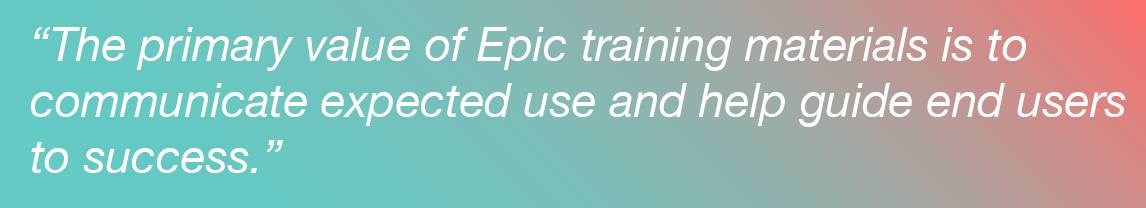
Offering written training guides, How To videos, and graphic “quick start” guides is a great way to cover a wide range to learning preferences to best serve your varied audience. In our experience, Epic end users within clinics and hospitals are across the gamut in terms of what works best to communicate key information. A diverse arsenal of training materials is a great way to cover your basis and minimize the frustration often encountered when grasping new workflows associated with new technology.
Tip #3: Materials Should Be Accessible To Secured Healthcare Workstations
Know your audience. That’s always good advice and in this case, it’s practically a necessity. You can create and offer the best training videos in the history of adult learning, but if you host them on YouTube (for example), you may find yourself in a bind when none of the clinical end users can access them because the hospital system has blocked YouTube on their network firewall. Oops.
As part of an Epic implementation project, be sure to track how information will be disseminated to end users beyond classroom or virtual training sessions -- be it a network drive, email, staff portal, etc. -- to ensure the supporting materials are aligned with company policy and workstation configurations. The final piece that is often left off is user satisfaction. How do we know if the materials worked if we don’t ask?
Focus On Key Training Objectives To Encourage Epic Adoption
The primary value of Epic training materials is to communicate expected use and help guide end users to success. If you stick to the point, make it clear, and don’t bore them to death, you’ll find that clinical end users will thrive.
