3 Housekeeping Tips To Optimize Cerner Training
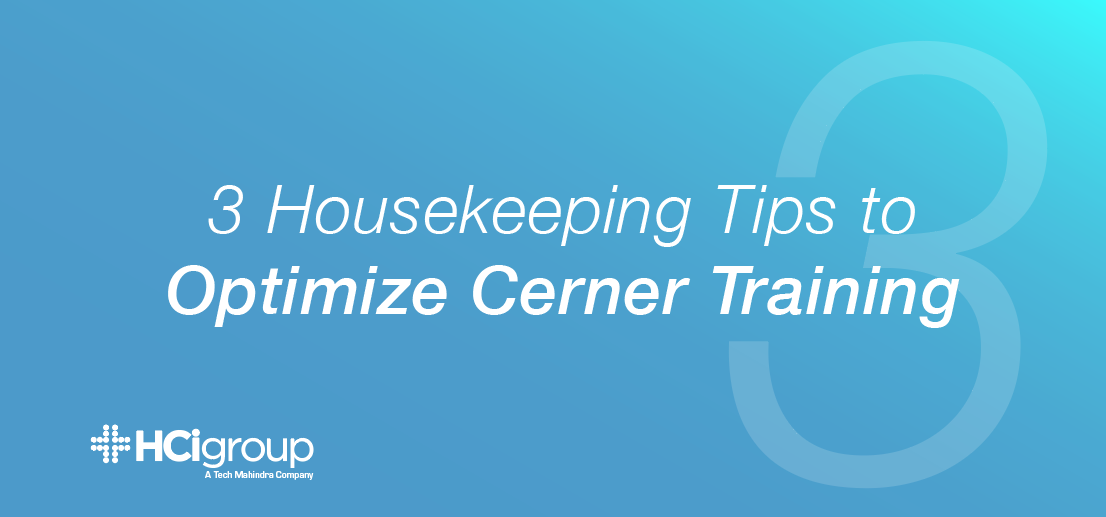
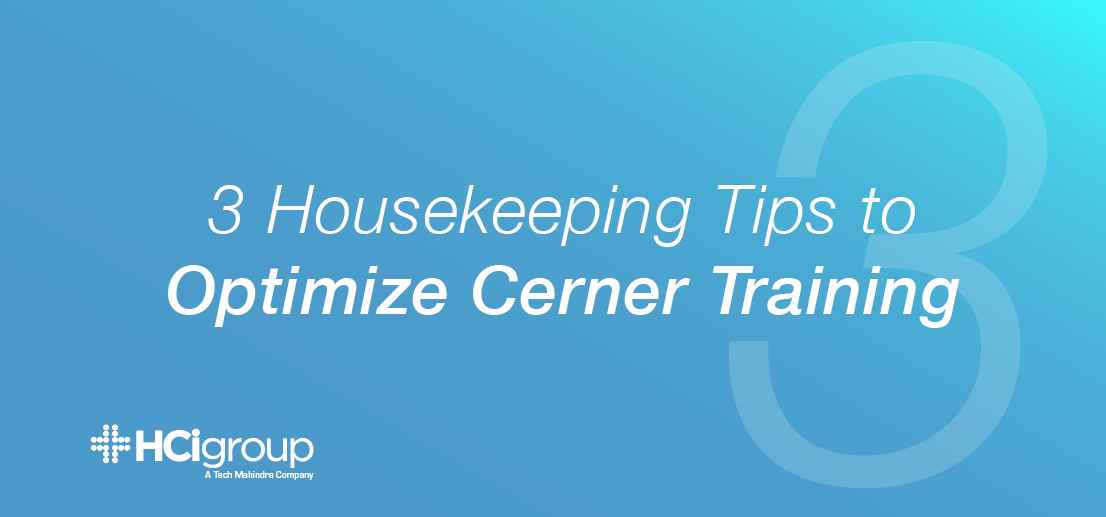
When it comes to EHR Training, making the most of these resource-intensive sessions is key to ensuring the payoff is worth the effort. A lot of planning by training leads goes into delivering classroom or virtual instruction on an EHR (such as Cerner, which we’ll highlight today) to ensure the time spent by clinical resources -- including busy physicians and RNs -- is valuable and effective for supporting Go-Live efforts and encouraging adoption. (After all, those expected ROIs won’t manifest themselves!) Well-developed training materials and modules are clutch for delivering Cerner Training during EHR implementation projects, but today we’re going to touch on a few simple “housekeeping” items that will help set the stage for effective sessions and maximum absorption of vital information. These aren’t earth-shattering in complexity, but we’ve seen clients overlook the simple value of a few preparation steps that can really impact how effective (or not) is a training session.
A Quick Note About Setting Expectations Prior To Cerner Training
You’ll realize pretty quickly that most of these tips have everything to do with thinking ahead and setting the stage for focus and success. Frankly, you can’t have one without the other. So when planning for Cerner training for hospitals or healthcare organizations, look ahead and make sure to communicate as explicitly as possible some of the “ground rules” presented below, as well a pre-requisites to showing up to the training ready to go. (This may even be something as simple as whether or not food/snacks will be available, if beverages are allowed, and providing access to drinking water. Remember: humans have needs.)
Housekeeping Tip #1: Consider A No-Smartphone Policy For The EHR Training Session
Hear me out on this! I don’t need to convince anyone that smartphones are distracting and often preclude productivity. However, we have a hard time parting with our phones, tablets, smartwatches, etc. When it comes to delivering a lot of information in short order -- which is true of healthcare IT training sessions -- it’s important to pave the way for retention and help your attendees put aside their vices. Consider putting up a “Smartphone Free Zone” sign on the door, offering a basket or other large receptacle to collect phones and distracting technology at the onset of the lesson, or even a charging station to park phones in Airplane Mode during the session. (Win-win!)
But I’m On Call!
Fair enough. You have to respect your attendees as adults. If someone insists on keeping their device on their person, then you need to trust that it’s truly a necessity. The best way to avoid resistance and indignation: communicate well ahead of time so that everyone shows up ready to dive in and with lingering activity wrapped up, at least until the break.
Check A/V Equipment Again...And Then Again...And Once More
For goodness sakes, why is it so difficult to run a Power Point or execute a demo when a training session is going on? Even if you’ve plugged in everything securely, the laser pointer was working beautifully during set-up, and the test Cerner instance was responding fast as lightning, for whatever reason, that will all go south as soon as attendees take their seats. Plan for this! Keep your AV resource on hand until you’re well into the session...which means accounting for their time in your budget, if he/she is on the training plan’s dime.
south as soon as attendees take their seats. Plan for this! Keep your AV resource on hand until you’re well into the session...which means accounting for their time in your budget, if he/she is on the training plan’s dime.
Have Dongle, Will Travel
Along these lines of technical snafus, I don’t know any trainer who wouldn't recommend traveling with a handful of spare cables, adapters, and dongles -- as well as batteries for wireless keyboards or mouse (if you’re into that sort of thing) -- to combat simple technology challenges in the absence of a dedicated, on-site resource (promised or not). Not being able to connect to the screen or display your visual materials as expected can severely hinder training delivery, especially in large classroom settings. And another clutch item to have in your training arsenal: a Hot Spot. Hotel and Guest Network Wifi is rarely reliable, and it never fails that EHR training is relegated to the basement classroom, where the internet shall never reach.
Make It Clear How Mastery Of Cerner Usage Will Be Determined
There should be clear goals and expected outcomes stated at the very beginning of the training for Cerner end users, and it’s vital to include how mastery and readiness will be measured. In fact, it’s ideal if you can communicate leading up to the training day what will be expected upon completion of the classroom or virtual session. Will there be a test at the end, or quizzes along the way? Are end users required to get a passing score (and what is that value) in order to proceed? What is the core body of knowledge required for Go-Live? These are critical questions to address so that everyone knows what is being asked of attendees, and (to be blunt) to what degree they will need to pay attention to pass.
It’s worth repeating that we’re all adults, and that there is nothing to be gained by pandering or condescension. However, it’s been a minute since most of us have been in the classroom, and if you intend to differentiate your Center training session(s) from run-of-the-mill CME (which may be treated as a check-box kind of event), state clearly how you plan to execute training and what attendees will need to show up well and leave ready to launch!

